Open a JSON file on Windows
To open a JSON file and display its hierarchical tree structure, there are a plethora of websites. However, for convenience, privacy or filesize reasons, you may need to open a JSON file locally, without sending it to a website.
Here are some JSON file editors that work on Windows. To assess their performance in opening and searching, I createad a 20 MB file (archive: test.7z(3 Ko)), containing a structure of 4 types (string, number, boolean and null), repeated 290,000 times. The last item in the list contains a RECHERCHE string.
JSONedit
JSONedit is a JSON editor which offers some interesting functions:
- modifying and saving the values of the JSON file, either by clicking on the desired tree level and entering a value, or by choosing the "Text " tab, on the right side of the screen.
- a JSON formatting function in the "Tools" menu
- Lua and C code generation functions
- various advanced settings to make the best use of the tool
Test file: this software is not intended for opening large files and therefore does not pass the test on opening a file of 20 MB.
MiTeC JsonViewer
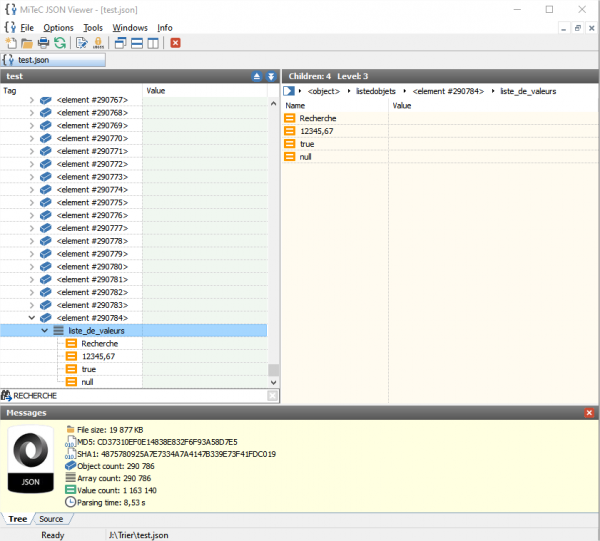 MiTec JSON Viewer is a JSON file editor which is more oriented towards JSON file viewing (without possibility of modification). If the displayed JSON file is modified after opening in MiTec JsonViewer, a window offers to reload and re-analyze it.
MiTec JSON Viewer is a JSON file editor which is more oriented towards JSON file viewing (without possibility of modification). If the displayed JSON file is modified after opening in MiTec JsonViewer, a window offers to reload and re-analyze it.
It offers an optional edit window that can open a file in text mode, allowing it to be modified, validated and formatted.
Test file: it was opened in 7 seconds. The searched text was found within 6 seconds.
Dadroit JSON Viewer
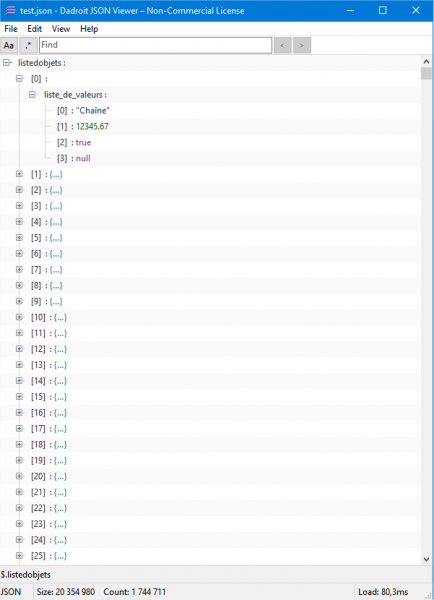 Dadroit JSON Viewer is free for non-commercial use. It has export and search functions and also automatically reloads a file if it has been modified after opening the software.
Dadroit JSON Viewer is free for non-commercial use. It has export and search functions and also automatically reloads a file if it has been modified after opening the software.
Its opening speed for large files and its search speed make it ideal for opening large documents.
Test file: it could be opened in less than a second, the searched text was found immediately.
Commentaires
Search in this website
| | |






