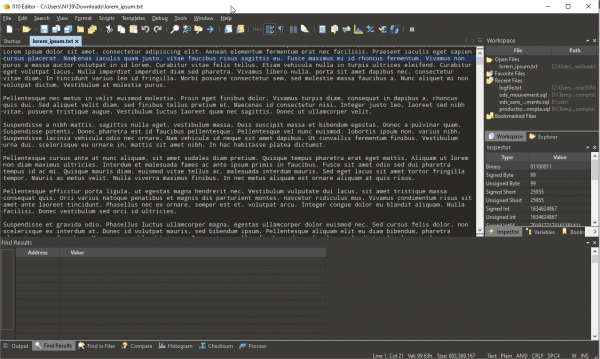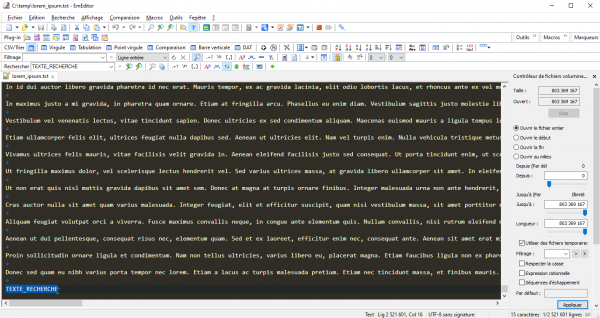Open a huge text file on Windows
It is sometimes useful to open very large files for viewing or editing, such as logs or file type data sources. Traditional editors do not manage files of several hundred MB and it is therefore necessary to focus on specific tools. Here is a selection of software for opening large text files.
To evaluate their performance in opening and search (I have not tested in writing), I created a test file containing the text "Lorem ipsum": lorem_ipsum.7z(297 Ko). The uncompressed file weighs 766 MB and ends with the term "TEXTE_RECHERCHE", which is the object of the search.
Free software
FreeHex Editor Neo
FreeHex Editor Neo  is a hexadecimal editor which allows you to load files of several GB. By hiding the view hexadecimal and by increasing the size of the text view, it can be effectively used to remove multiple GBs in seconds.
is a hexadecimal editor which allows you to load files of several GB. By hiding the view hexadecimal and by increasing the size of the text view, it can be effectively used to remove multiple GBs in seconds.
Test file: opened immediately, search found in 12 seconds.
Glogg
Glogg 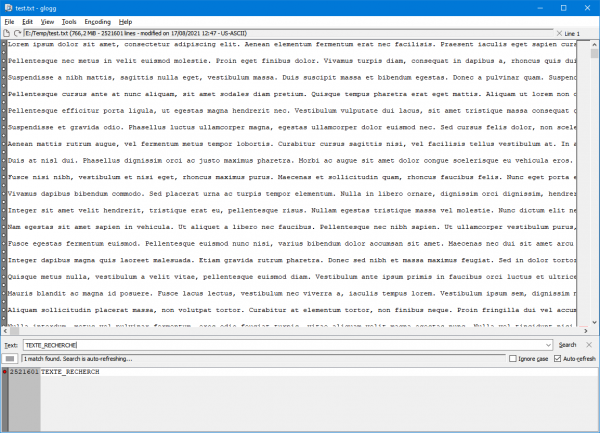 is an editor oriented to open log files. It does not allow editing files but allows opening large files, searching by regular expression, highlighting lines containing certain characters.
is an editor oriented to open log files. It does not allow editing files but allows opening large files, searching by regular expression, highlighting lines containing certain characters.
Test file: opened in 5 seconds, search found in 4 seconds.
Huge File Editor
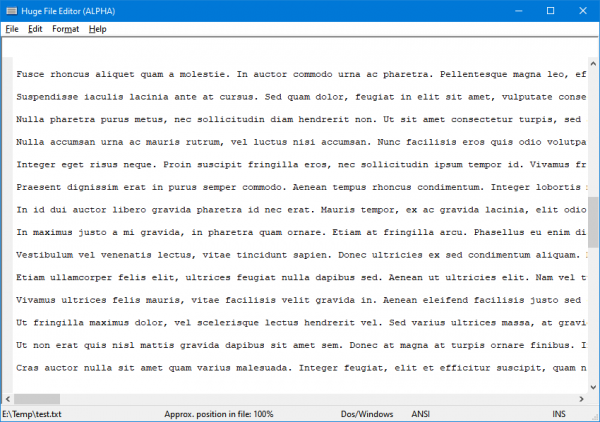 Huge File Editor allows you to open and edit files weighing several GB quickly.
Huge File Editor allows you to open and edit files weighing several GB quickly.
Test file: opened immediately, search found in 18 seconds (note that the last character of the file is not displayed).
Textplorer
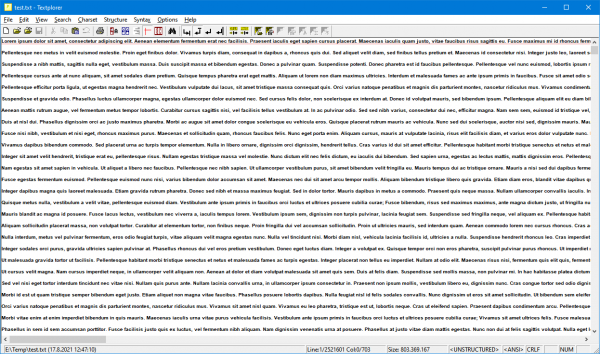 Textplorer is relatively old software, weighing less than 200 KB, but still efficient on files of several hundred MB .
Textplorer is relatively old software, weighing less than 200 KB, but still efficient on files of several hundred MB .
Test file: opened in 6 seconds, searched found in 50 seconds.
PilotEdit
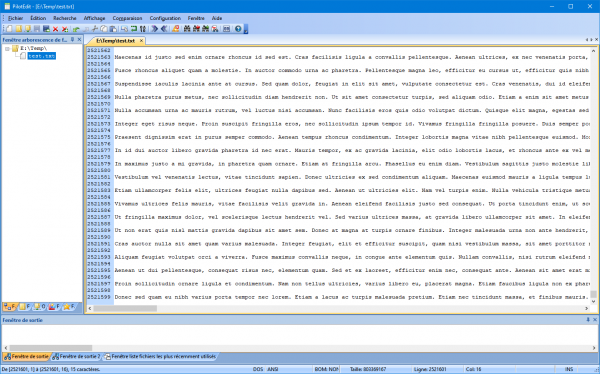 PilotEdit exists in paid and free version. The free version allows you to open and edit files up to 10 GB. Paid versions can compare files.
PilotEdit exists in paid and free version. The free version allows you to open and edit files up to 10 GB. Paid versions can compare files.
Test file: opened in 96 seconds, search found in 45 seconds.
Paid software
Ultra Edit
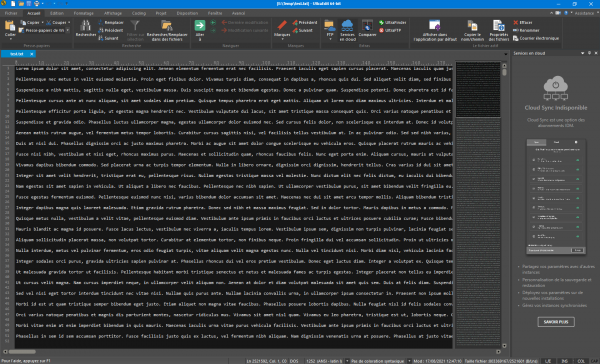 The trial version of UltraEdit does more than just open and edit a file, it's an editor in its own right. It allows you to open files of several GB and offers, in order to speed up modifications, not to create temporary files.
The trial version of UltraEdit does more than just open and edit a file, it's an editor in its own right. It allows you to open files of several GB and offers, in order to speed up modifications, not to create temporary files.
Test file: opened immediately, search found in 10 seconds.
010 Editor
Available as a 30-day trial version, 010 Editor is a heavyweight for opening and editing large files. I was able to open and edit 200 GB files without a problem (at the cost of waiting for more than 2 minutes to load).
It offers a lot of options, including the ability to mark the start and end of a selection so you can quickly delete it or extract it to a new file. This is really the software to remember if you need to work on high volumes.

Test file: opened in 4 seconds, search found in 1 second.
EmEditor
Offered as a 30-day trial, EmEditor is another heavyweight in opening large files. It is literally packed with features: file comparison, macro generator, encoding conversion, duplicate search ... However, I found it to be less practical than 010 Editor on the large volume line deletion part.
Test file: opened immediately, search found immediately.
Commentaires
Search in this website
| | |