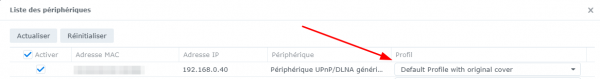DLNA on Nas Synology: better quality for cover image
The 'Multimedia Server' application present on the Synology NAS allows you to send a DLNA stream to the applications, in order to quickly browse the media files of the NAS (audio, images and video).
For audio and video streams, it is possible to have a cover image (this is often found under the name 'cover.jpg' or 'folder.jpg'), in order to illustrate an album, for example.
However, on your device connected to the DLNA server, you may face poor quality images. Here are 2 possibilities to correct this.
Low resolution sending setting
A low resolution image sending setting is available. Check if it is unchecked in the navigation settings.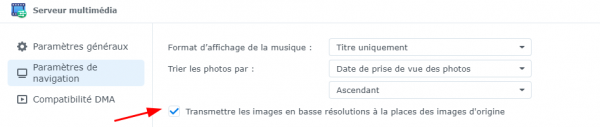
The Nas automatically converts images to low resolution
More subtle: the Media Server application automatically converts images to low resolution depending on the device it detects on the network. To check this and, above all, modify this setting:
- Go to the 'DMA Compatibility' menu and click on 'Device List'
![]()
- Search for your device in the displayed list, by its IP address or MAC address.
If you can't find it or aren't sure, reset the list, go to your device and re-connect to your DLNA server so you only have one device visible.![]()
- Edit the profile and put "Default Profile with original cover".
- Save the setting.
- From your device, make a DLNA connection again (it is sometimes necessary to rescan DLNA files depending on the software used).
- Cover images should appear in better quality.
Commentaires
Search in this website
| | |