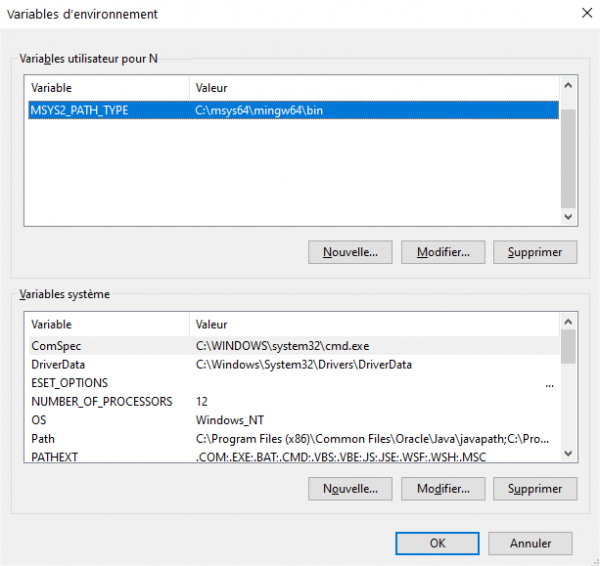Compile pgModeler on Windows
06/03/2021
 pgModeler is an Open Source software allowing to model a database, that is to say to schematize everything related to the construction of a base (tables, fields, relations, constraints ...) and oriented towards the PostgreSQL DBMS.
pgModeler is an Open Source software allowing to model a database, that is to say to schematize everything related to the construction of a base (tables, fields, relations, constraints ...) and oriented towards the PostgreSQL DBMS.
The executables are however not free, unless you build them by your own means. Here is how to proceed to generate a version. I will rely here on version 0.9.3 of December 2020, and managing up to PostgreSQL v.13.
- Make sure you have enough disk space: you need at least 3.5 GB available.
- Download MSys2. It is a suite of tools for compiling sources to generate Windows Executable.
- Download the sources of pgModeler : you can download the file pgmodeler-0.9.3.tar.gz
- Install MSys2
- Before running it, create the environment variable MSYS_PATH_TYPE with the value of the binary files of Mingw (by default c:\msys64\mingw64\bin). It helps to launch compilation commands.
![]()
- Run MSys2 (you must start 64-bit MGWin version).
- Copy the downloaded file pgmodeler-0.9.3.tar.gz (without unzipping it) into the folder msys2/home/{PROFIL}. This last parameter {PROFIL} is in fact the name of your Windows profile, which was taken over by MSys2
- On MSys2, start the decompression of the file with gzip and tar with the following commands:gunzip pgmodeler-0.9.3.tar.gz
tar -xf pgmodeler-0.9.3.tar
rm pgmodeler-0.9.3.tar - A directory pgmodeler-0.9.3 was then created, containing the sources of pgModeler.
- If you have installed MSys2 in another folder than c:\MSys64 :
- Open the "pgmodeler.pri" file with a text editor (created in msys2/home/{PROFIL}/pgmodeler-0.9.3) and search lines starting with "windows {" and containing " !defined(PGSQL_LIB, var)". Then modify the following 4 lines according to the path where you installed MSys2:!defined(PGSQL_LIB, var): PGSQL_LIB = c:/MSys64/mingw64/bin/libpq.dll
!defined(PGSQL_INC, var): PGSQL_INC = c:/msys64/mingw64/include
!defined(XML_INC, var): XML_INC = c:/msys64/mingw64/include/libxml2
!defined(XML_LIB, var): XML_LIB = c:/msys64/mingw64/bin/libxml2-2.dll - Save the text file and enter the following command on MSys2 (if you have a firewall, give an access to MSys2) :pacman -Suy
![]()
- A request to close MSys2 is displayed at the end. Validate it then restart the software.
- Run the following command again to dowload the other packages :pacman -Suy
- Download other packages that will also be used for compilationpacman -S base-devel mingw-w64-x86_64-make mingw-w64-x86_64-gcc mingw-w64-x86_64-postgresql mingw-w64-x86_64-qt5
- Create the executable destination directorymkdir pgmodeler_final
- Create the makefile file :Don't be affraid if you get the following warning : "WARNING: Failure to find: obj/windows_ico.qrc"cd pgmodeler-0.9.3
export INSTALLATION_ROOT=~/pgmodeler_final
qmake -r CONFIG+=release PREFIX=$INSTALLATION_ROOT pgmodeler.pro - Start the compilation. This operation is quite long, depending on the performance of your system :mingw32-make
- Then:mingw32-make install
- Then go to the installation directory and apply:cd $INSTALLATION_ROOT
windeployqt pgmodeler.exe pgmodeler_ui.dll - Finally, copy the latest DLL files to the target directorycd $MSYS2_ROOT/mingw64/bin/
cp libicuin*.dll libicuuc*.dll libicudt*.dll libpcre2-16-0.dll libharfbuzz-0.dll libpng16-16.dll libfreetype-6.dll libgraphite2.dll libglib-2.0-0.dll libpcre-1.dll libbz2-1.dll libssl-1_1-x64.dll libcrypto-1_1-x64.dll libgcc_s_seh-1.dll libstdc++-6.dll libwinpthread-1.dll zlib1.dll libpq.dll libxml2-2.dll liblzma-5.dll libiconv-2.dll libintl-8.dll libbrotlidec.dll libbrotlicommon.dll libdouble-conversion.dll libzstd.dll $INSTALLATION_ROOT
Once all these commands are done, you can run pgModeler from the installation directory.
Dernière modification le 06/03/2021 - Quillevere.net
Commentaires
No inscription needed if you wish to
Search in this website
| | |